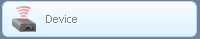 .
.
In the system, a Device can exist in more than one department. However, if a Device exists in more than one department, it can only be active in one of the departments. For example, you might have two departments that share a tracking Device, but the Device can only be physically used by one of these departments at a time. Therefore, you will need to deactivate the Device for one of the departments and activate the Device for the other. The department in which the Device is activated will be able to see the Device’s active sessions, but the department in which the Device is deactivated will not be able to view these active sessions.
To activate a Device for a department
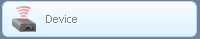 .
.
Or
Note: When you no longer want to use a Device in a department, instead of deactivating the Device, you can delete it. However, once the Device is deleted, its past sessions can no longer be retrieved because they will also be deleted. If you no longer want to use a Device in a particular department, but you want to be able to retrieve its past sessions for the department, it is recommended that you deactivate the Device. To deactivate a Device, click the ![]() icon next to the Device to edit it, then change its Status to "INACTIVE." Finally, click the Save button to implement your changes.
icon next to the Device to edit it, then change its Status to "INACTIVE." Finally, click the Save button to implement your changes.
More:
Adding an Existing Device to a Department